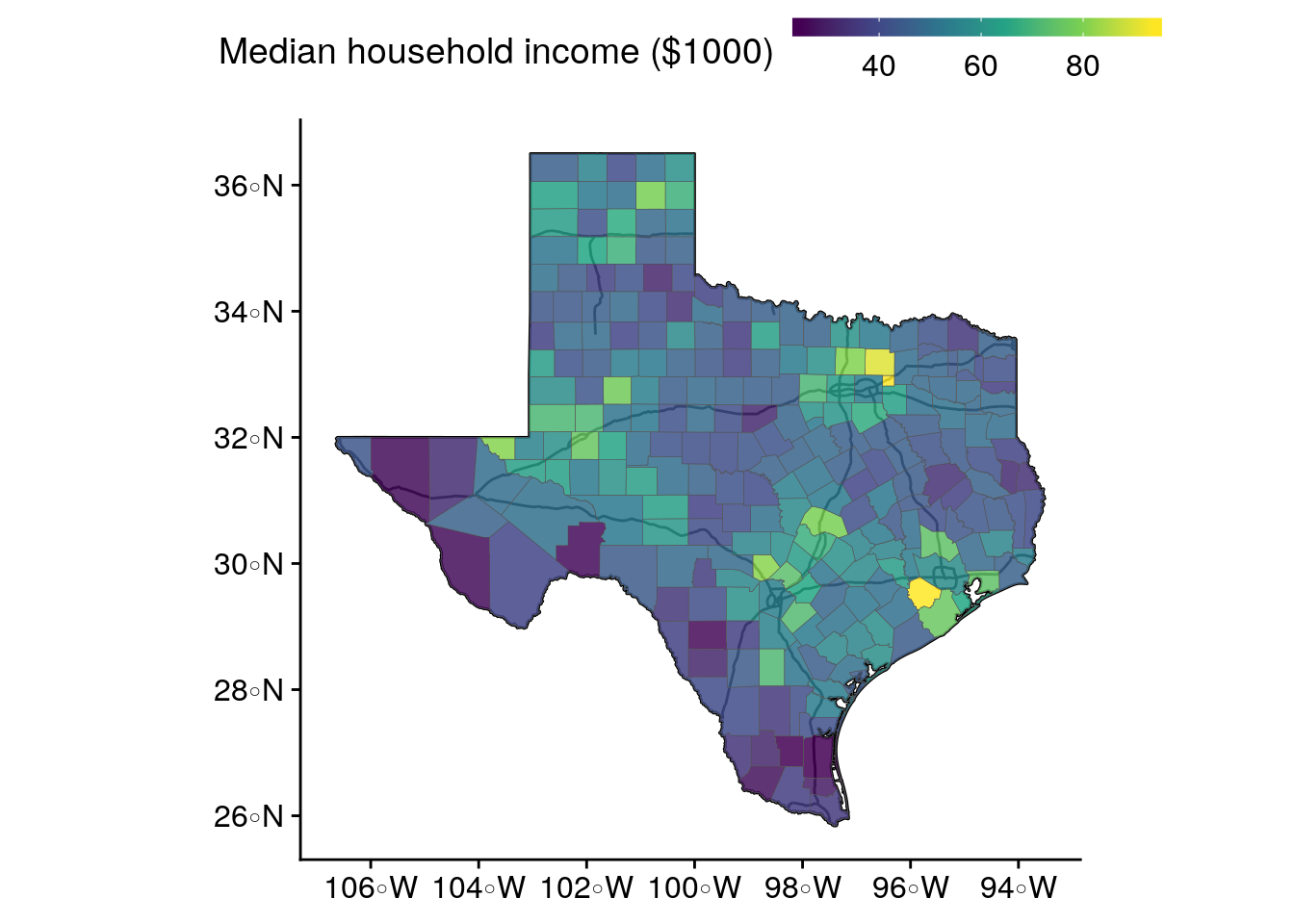Structure of workflow
- Get ACS study via
tidycensus, which givessfspatial objects, each with data annotation - Get geographic layers via
rmapzen - Convert geographic layes to
sfobjects using thesfpackage - Use
ggplot2for vizualization.
Much of this workflow has been taken from a post by Dmitri Shkolnik.
library(sf)
library(ggplot2)
library(cowplot)
theme_set(theme_half_open())
library(tidycensus)
library(sf)
library(dplyr)
library(tigris)
library(rmapzen)
## You need API keys (Census & mapzen) to use these packages. Don't
## use mine though.
## Get Census API here
## http://api.census.gov/data/key_signup.html
## Get mapzen API here
## https://developers.nextzen.org/
## census_api_key("3deb7c3e77d1747cf53071c077e276d05aa31407", install = TRUE, overwrite = TRUE)
mz_set_tile_host_nextzen(key = ("hxNDKuWbRgetjkLAf_7MUQ"))
## Function for getting map tiles. This, and a lot of other stuff is from:
## https://www.dshkol.com/2018/better-maps-with-vector-tiles/
get_vector_tiles <- function(bbox){
mz_box=mz_rect(bbox$xmin,bbox$ymin,bbox$xmax,bbox$ymax)
mz_vector_tiles(mz_box)
}
###############################################################################
# Get ACS data for geometries #
###############################################################################
## Income (ACS column B19013_001) & geometry for whole state
# txstateincome <- get_acs(state = "TX", geography = "state", geometry = TRUE,
# variables = "B19013_001")
txstateincome <- invisible(get_acs(state = "TX", geography = "state", geometry = TRUE,
variables = "B19013_001"))
## Income for state by county
txcountyincome <- invisible(get_acs(state = "TX", geography = "county", geometry = TRUE,
variables = "B19013_001") %>%
arrange(desc(estimate)))
## You can see that we have the shape file (column "geometry") and
## income (column "estimate") for each county
txcountyincome %>% glimpse()
## Plot the counties
incomeMap <- ggplot(txcountyincome) +
geom_sf(data = txstateincome, fill = "white", col = "black") +
geom_sf(aes(fill = estimate / 1000), size = 0.1, alpha = 0.8) +
scale_fill_viridis_c("Median household income ($1000)") +
theme(legend.position = "top") +
guides(fill = guide_colorbar(barwidth = 10, barheight = 0.5))
incomeMap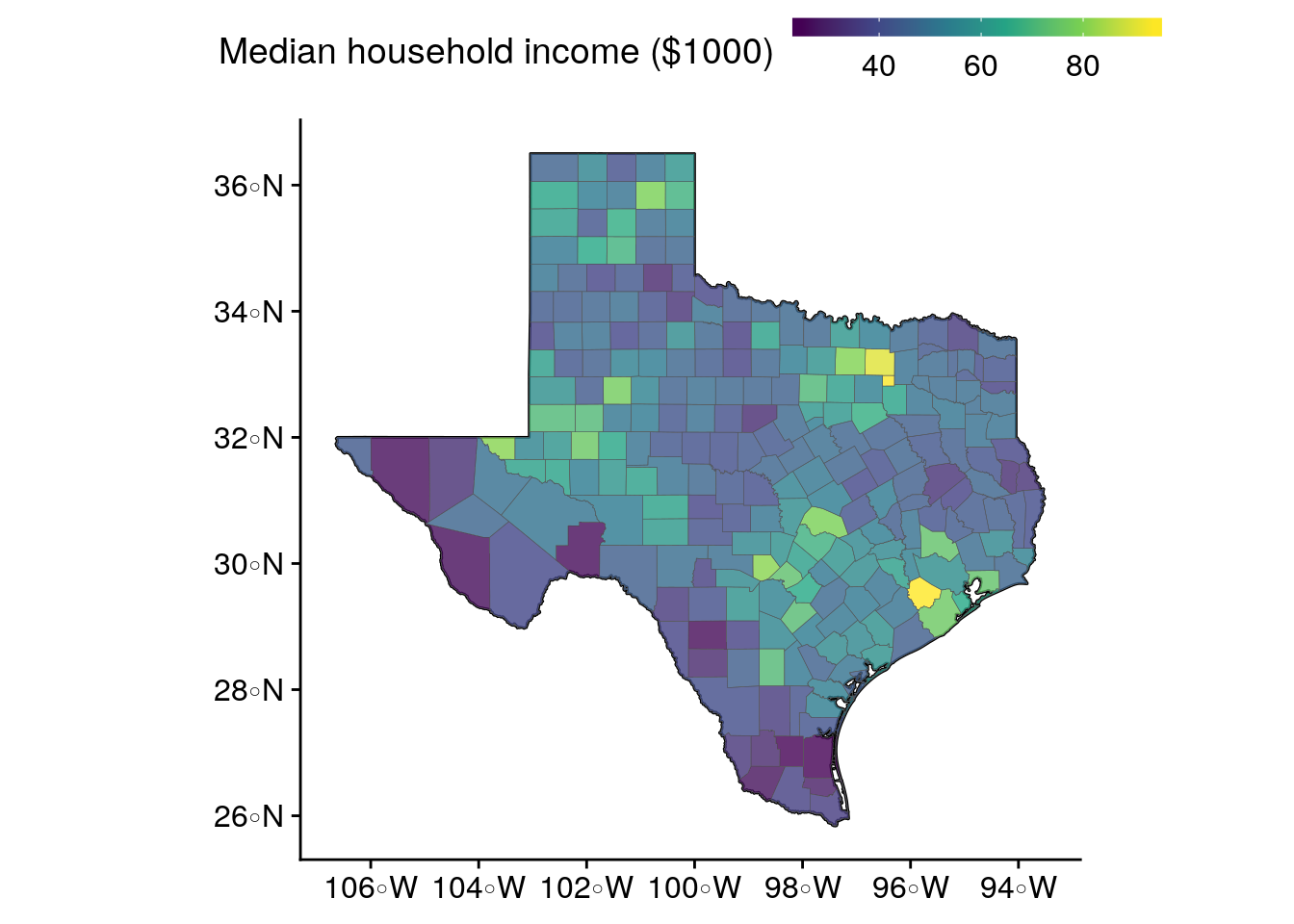
###############################################################################
# Get geographic info (road & water) #
###############################################################################
## (this stuff not technically needed, but nice to have as an annotation)
txbbox <- st_bbox(txstateincome)
tx_vector_tiles <- get_vector_tiles(txbbox)
names(tx_vector_tiles)
tx_water <- as_sf(tx_vector_tiles$water)
tx_roads <- as_sf(tx_vector_tiles$roads)
tx_roads_alt <- st_transform(tx_roads, 4269)
txunion <- st_union(txcountyincome$geometry)
tx_roads_crop <- st_intersection(tx_roads_alt, txstateincome)
###############################################################################
# Income plot with roads in background #
###############################################################################
incomeMapRoads <- ggplot() +
geom_sf(data = txstateincome, fill = "white", col = "black") +
geom_sf(data = tx_roads_crop,
col = "black") +
geom_sf(data = txcountyincome, aes(fill = estimate / 1000), size = 0.1, alpha = 0.85) +
theme(legend.position = "top") +
scale_fill_viridis_c("Median household income ($1000)") +
guides(fill = guide_colorbar(barwidth = 10, barheight = 0.5))
incomeMapRoads